GTA San Andreas My V Graphics ENB Settings For PC
Grand Theft Auto: San Andreas (GTA San Andreas) remains one of the most beloved titles in the GTA franchise. Despite its release in 2004, the game still holds a special place in the hearts of many gamers. However, the graphics of GTA San Andreas, by modern standards, may seem outdated. Enter ENB Series mods, which significantly enhance the game's visuals, bringing it closer to contemporary graphical fidelity. In this article, we will explore the "My V Graphics" ENB settings tailored specifically for GTA San Andreas on PC, providing step-by-step instructions to transform your gaming experience.

What is ENB Series?
ENB Series is a post-processing graphic modification tool developed by Boris Vorontsov. It allows players to enhance the graphical quality of various games, including GTA San Andreas. By tweaking lighting, shadows, reflections, and other visual elements, ENB Series can make old games look remarkably modern.
My V Graphics ENB Overview:
The "My V Graphics" ENB preset aims to bring a visual experience similar to that of GTA V into GTA San Andreas. This preset enhances the game's lighting, color correction, reflections, and shadows, creating a more immersive and visually appealing environment.
System Requirements:
Before diving into the installation process, ensure your PC meets the following requirements:
- Operating System: Windows 7 or later
- Processor: Dual-core CPU (Intel or AMD)
- Memory: 4 GB RAM
- Graphics: DirectX 9 compatible GPU with at least 1 GB VRAM
- Storage: 5 GB available space
- Installation Guide
- Follow these steps to install and configure the My V Graphics ENB settings for GTA San Andreas on your PC.
Step 1: Download the ENB Series
- Visit the official ENB Series website and download the latest version of the ENB Series for GTA San Andreas.
- Extract the downloaded files to a temporary folder.
Step 2: Download My V Graphics ENB Preset
- Find a trusted source for the My V Graphics ENB preset. Modding communities such as GTA Forums or Nexus Mods often have reliable downloads.
- Download the My V Graphics ENB preset and extract the files to another temporary folder.
Step 3: Install the ENB Series
Copy the contents of the extracted ENB Series folder (d3d9.dll and enbseries.ini) into your GTA San Andreas root directory. This directory typically resides in C:\Program Files (x86)\Rockstar Games\GTA San Andreas or your designated installation path.
Step 4: Install My V Graphics ENB Preset
Copy the contents of the My V Graphics ENB preset folder into your GTA San Andreas root directory, allowing it to overwrite any existing files when prompted.
Step 5: Configure the ENB Settings
Open the enbseries.ini file in your GTA San Andreas root directory using a text editor such as Notepad.
Adjust the settings according to your preference. Key parameters to tweak include:
- UseEffect: Enables or disables the ENB effects.
- EnableBloom: Controls the bloom effect intensity.
- EnableLens: Manages the lens flare effect.
- EnableReflection: Adjusts the reflection quality.
- EnableAmbientOcclusion: Toggles ambient occlusion for enhanced shadows.
- Save the changes and close the text editor.
Step 6: Launch the Game
Start GTA San Andreas to ensure the ENB Series and My V Graphics preset are working correctly.
If the game crashes or experiences performance issues, try lowering the graphical settings or adjusting the ENB parameters.

Tips for Optimal Performance:
- Backup Your Files: Before making any changes, create a backup of your original GTA San Andreas files to revert if needed.
- Monitor Performance: ENB settings can be demanding on hardware. Monitor your game's performance and adjust settings accordingly to maintain a balance between visual quality and smooth gameplay.
- Community Support: Engage with the GTA modding community for additional tips, troubleshooting advice, and updated presets.
| Info. | Details |
|---|---|
| Mod Name: | GTA San Andreas |
| Version: | 2024 |
| Password: | Free |
| File Size: | 1. MB |
| Files Hosted By: | https://www.drmoddersxyz.xyz/ |
Conclusion:
Enhancing GTA San Andreas with the My V Graphics ENB settings breathes new life into this classic game, offering a visually stunning experience reminiscent of GTA V. By following the installation guide and tweaking the settings to your liking, you can transform San Andreas into a modern masterpiece. Enjoy exploring the streets of Los Santos with a fresh, vibrant perspective.
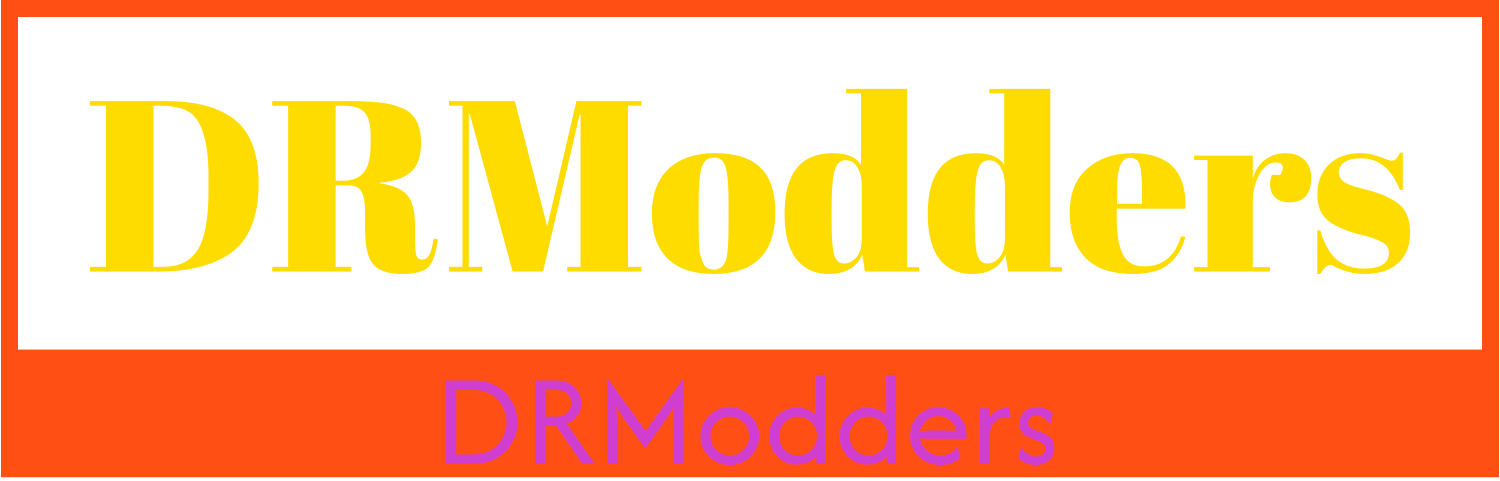

.webp)
.webp)
