GTA San Andreas No Rhino (replace Rhine with Patriot) For PC
Grand Theft Auto: San Andreas, a timeless classic in the world of video games, continues to captivate players with its open-world environment and endless possibilities. One of the many joys of playing GTA San Andreas on PC is the ability to modify the game to suit personal preferences. This article will guide you through replacing the Rhino tank with the Patriot vehicle, offering a new twist to your gaming experience.

Why Replace the Rhino?
The Rhino tank is a formidable vehicle in GTA San Andreas, known for its heavy armor and destructive capabilities. However, some players might find it too overpowering or simply wish for a change. Replacing the Rhino with the Patriot, a sturdy and versatile SUV, can bring a fresh dynamic to the game, making it more challenging and interesting.
Tools You'll Need:
Before starting the replacement process, ensure you have the following tools:
- IMG Tool: A software used to open and modify the game's archive files.
- Patriot Mod Files: The model and texture files for the Patriot vehicle.
- Backup of Original Files: Always back up the original game files before making any modifications.
Step-by-Step Guide:
Step 1: Backup Your Game Files
Before making any changes, it's crucial to back up your game files. Navigate to your GTA San Andreas installation directory and copy the following files to a safe location:
- gta3.img (found in the models folder)
- handling.cfg (found in the data folder)
- vehicles.ide (found in the data folder)
Step 2: Download the Patriot Mod Files
Search for a reliable source to download the Patriot mod files. Ensure the files are compatible with GTA San Andreas. The mod package should include:
- patriot.dff (model file)
- patriot.txd (texture file)
Step 3: Install the IMG Tool
Download and install the IMG Tool. This tool allows you to open and edit the gta3.img archive, where the game's vehicle models and textures are stored.
Step 4: Replace the Rhino with the Patriot
- Open gta3.img: Launch the IMG Tool and open the gta3.img file located in the models folder of your GTA San Andreas directory.
- Find the Rhino Files: Use the search function in the IMG Tool to locate rhino.dff and rhino.txd.
- Replace with Patriot Files: Replace the rhino.dff and rhino.txd files with the patriot.dff and patriot.txd files you downloaded. To do this, delete the Rhino files and add the Patriot files, ensuring they are named rhino.dff and rhino.txd.
- Rebuild the Archive: After replacing the files, rebuild the archive by selecting "Commands" and then "Rebuild Archive" in the IMG Tool. This ensures the changes are saved correctly.
Step 5: Adjust the Handling and Vehicle Data
- To complete the modification, you need to update the handling and vehicle data to match the Patriot's characteristics.
- Open handling.cfg: Locate and open the handling.cfg file in the data folder using a text editor. Find the entry for the Rhino and replace its handling data with that of the Patriot. You can find suitable handling lines online or use the Patriot's data from the original game.
- Update vehicles.ide: Similarly, open the vehicles.ide file in the data folder and replace the Rhino's entry with the Patriot's. Ensure the ID numbers and parameters match the Patriot's specifications.
Step 6: Test the Mod
Launch GTA San Andreas and test the mod to ensure everything is working correctly. Spawn a Rhino (which should now be a Patriot) using cheat codes or find one in the game world to verify the changes.
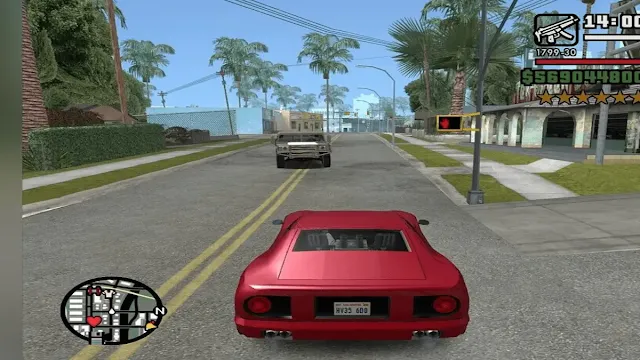
| Info. | Details |
|---|---|
| Mod Name: | GTA San Andreas |
| Version: | 2024 |
| Password: | Free |
| File Size: | 1. MB |
| Files Hosted By: | https://www.drmoddersxyz.xyz/ |
Conclusion:
Modifying GTA San Andreas to replace the Rhino with the Patriot can breathe new life into the game, offering a fresh and exciting experience. By following this guide, you can safely and effectively make this change, enhancing your gameplay and exploring new possibilities in the vast world of San Andreas. Always remember to back up your files before making any modifications and enjoy the endless customization options that GTA San Andreas has to offer!
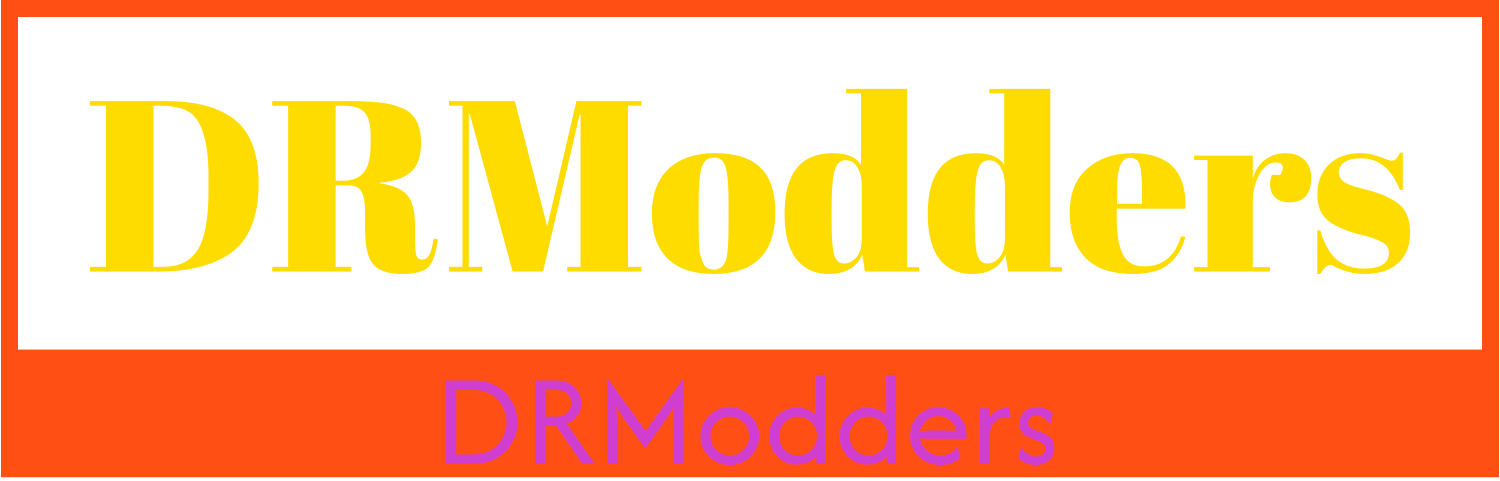

.webp)
.webp)
