GTA V Make It Rain Reshade For PC
Grand Theft Auto V (GTA V) remains one of the most beloved open-world games, offering players an immersive experience in the sprawling city of Los Santos. Despite being released in 2013, the game continues to captivate players thanks to its dynamic world and engaging gameplay. One way to enhance this experience is through the use of mods, and the "Make It Rain" Reshade for PC is a perfect example. This Reshade mod breathes new life into the game by improving its graphics and atmosphere, making Los Santos more vibrant and realistic.

What is Reshade?
Reshade is a generic post-processing injector for games and video software developed by Crosire. It allows players to add various effects such as ambient occlusion, real-time depth of field, color correction, and more to enhance the visual fidelity of their games. For GTA V, Reshade mods can drastically improve the graphical experience, making the game look more modern and visually stunning.
Features of Make It Rain Reshade:
The "Make It Rain" Reshade mod is designed to enhance the visual aesthetics of GTA V, particularly focusing on weather effects and overall atmospheric quality. Here are some of the standout features:
Enhanced Weather Effects:
The mod significantly improves rain effects, making them more realistic. Raindrops, puddles, and reflections are more detailed, providing a more immersive experience during rainy weather.
Improved Lighting:
Make It Rain enhances the game's lighting, making daylight scenes more vibrant and night scenes more atmospheric. This includes better sunrises, sunsets, and street lighting.
Realistic Colors:
The mod tweaks the color palette of the game, ensuring that colors are more lifelike. This removes the washed-out look of the vanilla game and adds depth to the visuals.
Sharper Textures:
Textures are sharpened, making buildings, vehicles, and characters look more detailed. This is especially noticeable when playing on higher resolutions.
Performance Optimizations:
Despite the enhanced visuals, the mod is optimized to ensure that performance is not significantly impacted. This allows players with mid-range PCs to enjoy the improved graphics without sacrificing too much in terms of frame rates.
Installation Guide:
Installing the Make It Rain Reshade mod for GTA V is straightforward. Here’s a step-by-step guide:
Download Reshade:
- Visit the official Reshade website and download the latest version of Reshade.
Install Reshade:
- Run the Reshade installer, select your GTA V executable file, and choose the Direct3D 10/11/12 option.
- Select the effects you want to install. For Make It Rain, ensure you include effects like Ambient Occlusion, Depth of Field, and Color Correction.
Download Make It Rain Reshade:
- Obtain the Make It Rain Reshade preset from a trusted modding site or community forum.
Install the Preset:
- Copy the downloaded preset files into your GTA V main directory where the game’s executable is located.
Configure Reshade:
- Launch GTA V, and open the Reshade menu by pressing the Home key. Select the Make It Rain preset from the dropdown menu.
Enjoy the Game:
- Adjust any settings as necessary and enjoy the newly enhanced visuals of GTA V.

| Info. | Details |
|---|---|
| Mod Name: | GTA V Make It Rain Reshade |
| Version: | 2024 |
| Password: | Free |
| File Size: | 1. MB |
| Files Hosted By: | https://www.drmoddersxyz.xyz/ |
Conclusion:
The Make It Rain Reshade mod for GTA V is a fantastic way to rejuvenate the game’s visuals, offering players a fresh and more immersive experience. By enhancing weather effects, lighting, colors, and textures, the mod brings Los Santos closer to a realistic depiction. Whether you’re a veteran player looking to revisit the game or a newcomer wanting the best visual experience, the Make It Rain Reshade mod is a must-try. Dive into the world of Los Santos like never before and make it rain with style.
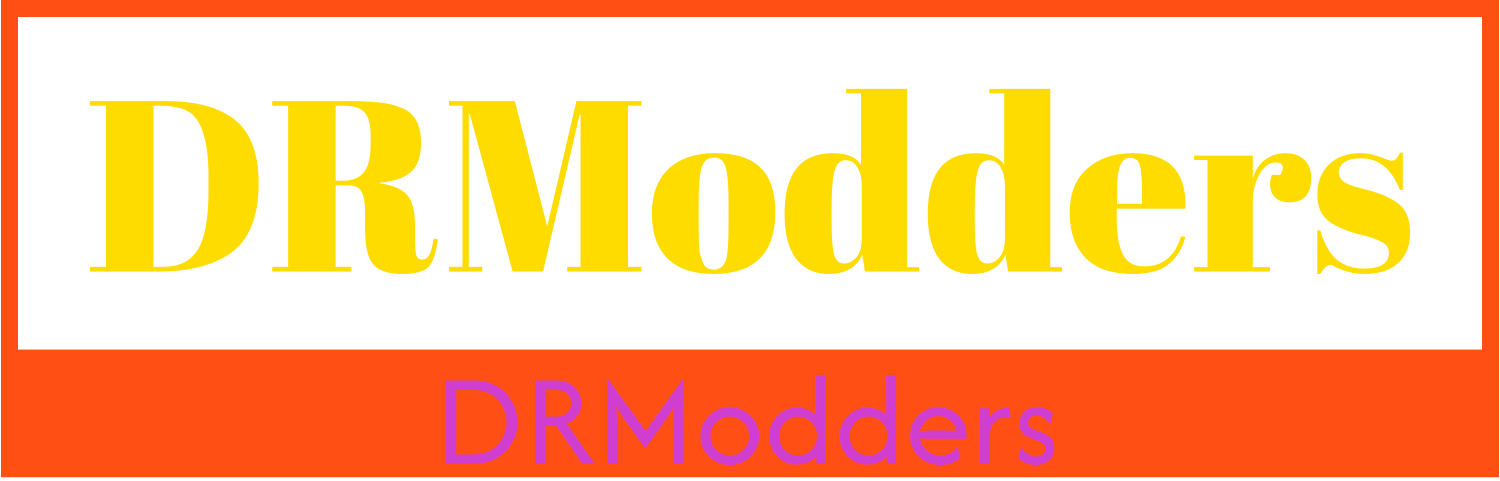

.webp)
.webp)
