✅How To Remaster GTA San Andreas - 2024 | GTA SA Direct X 3.0🔥Best Realistic Graphics Mod!
"Grand Theft Auto: San Andreas" is an iconic title that has left an indelible mark on the world of gaming since its release in 2004. With its compelling storyline, vast open-world environment, and memorable characters, it remains a favorite among gamers. However, as technology advances, the game's graphics have begun to show their age. Enter GTA SA Direct X 3.0, a fantastic mod that breathes new life into this classic game by enhancing its visuals to match contemporary standards.

What is GTA SA Direct X 3.0?
GTA SA Direct X 3.0 is a comprehensive graphics overhaul mod designed to bring modern graphical enhancements to GTA San Andreas. This mod significantly improves textures, lighting, reflections, and overall visual fidelity, making the game look stunningly realistic. It's the perfect solution for those who want to experience San Andreas in a new light without losing the essence of the original game.
Prerequisites:
Before you start the remastering process, ensure you have the following:
- A copy of GTA San Andreas - You can purchase it from platforms like Steam or Rockstar Games.
- A PC capable of handling enhanced graphics - Ensure your system meets the recommended specifications for running GTA SA Direct X 3.0.
- The GTA SA Direct X 3.0 mod - Available from various modding websites.
- Modding tools - Tools like Mod Loader, CLEO, and ASI Loader are essential for installing and managing mods.
Step-by-Step Guide to Remastering GTA San Andreas:
Step 1: Install GTA San Andreas
First, install a fresh copy of GTA San Andreas on your PC. If you already have the game installed, ensure it is a clean version without any previous mods that might conflict with the new ones.
Step 2: Download and Install Modding Tools
You'll need several modding tools to facilitate the installation of GTA SA Direct X 3.0:
- Mod Loader: This tool simplifies the process of managing and installing mods. Download it from a trusted source and follow the installation instructions.
- CLEO: CLEO is a scripting runtime that allows you to add new scripts and functionalities to the game. Install CLEO by copying the files into the game directory.
- ASI Loader: ASI Loader is essential for loading custom scripts. It's often included with CLEO, so ensure it's correctly installed.
Step 3: Download GTA SA Direct X 3.0
Find a reliable source for the GTA SA Direct X 3.0 mod. Download the mod files, which usually come in a compressed format (e.g., .zip or .rar). Extract the files to a temporary folder on your PC.
Step 4: Install GTA SA Direct X 3.0
Follow these steps to install the mod:
- Copy the mod files: Open the extracted GTA SA Direct X 3.0 folder and copy all the contents.
- Paste into game directory: Navigate to your GTA San Andreas installation folder (e.g., C:\Program Files\Rockstar Games\GTA San Andreas) and paste the copied files. Allow any prompts to overwrite existing files.
- Run the installer: Some mods come with an installer or configuration tool. If GTA SA Direct X 3.0 has one, run it and follow the instructions to complete the installation.
Step 5: Configure the Graphics Settings
Once the mod is installed, you may need to tweak the in-game graphics settings to achieve the best results. Launch GTA San Andreas and go to the graphics options menu. Adjust the settings to match your system's capabilities, focusing on resolution, texture quality, and draw distance.
Step 6: Test the Game
With everything installed and configured, it's time to test the game. Launch GTA San Andreas and start a new game or load an existing save. Explore the world of San Andreas and marvel at the enhanced graphics brought by GTA SA Direct X 3.0.

Tips for Optimal Performance:
- Update your drivers: Ensure your graphics drivers are up to date to avoid any compatibility issues and to get the best performance.
- Adjust settings: If you experience performance issues, try lowering some of the graphics settings or resolution.
- Check for updates: Mod developers often release updates to fix bugs and improve performance. Keep an eye out for any updates to GTA SA Direct X 3.0.
| Info. | Details |
|---|---|
| Mod Name: | GTA San Andreas |
| Version: | 2024 |
| Password: | Free |
| File Size: | 744. MB |
| Files Hosted By: | https://www.drmoddersxyz.xyz/ |
Conclusion:
Remastering GTA San Andreas with GTA SA Direct X 3.0 is a fantastic way to relive this classic game with a fresh and modern look. By following the steps outlined in this guide, you can transform the visuals of San Andreas and enjoy the game as if it were released today. Happy gaming, and welcome back to the streets of Los Santos in stunning realism!
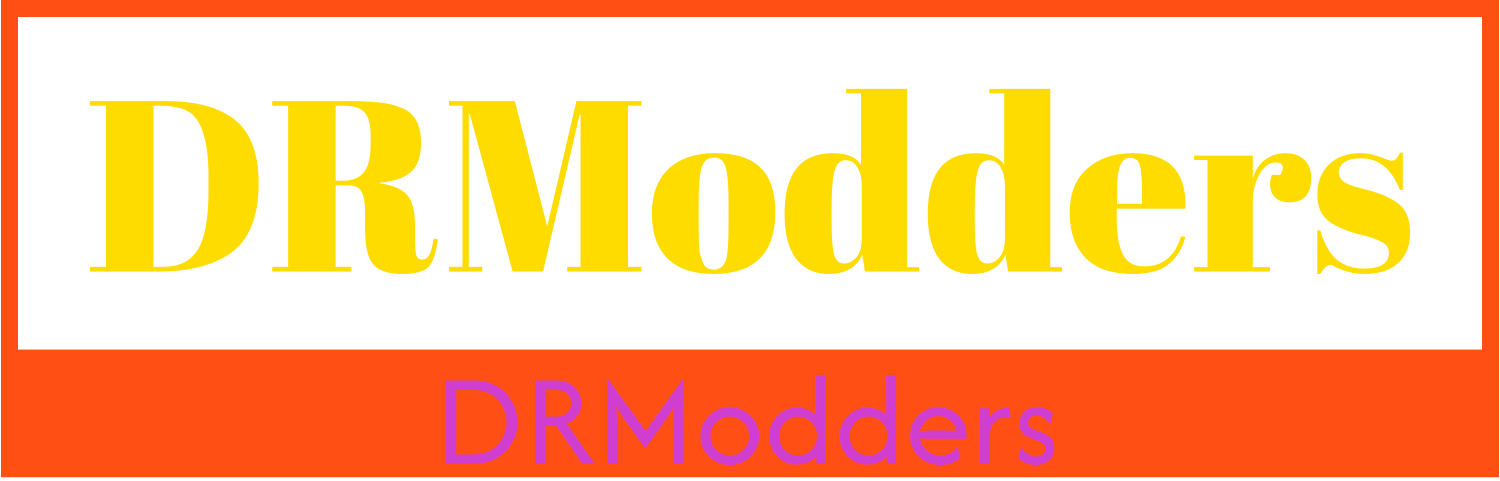

.webp)
.webp)
